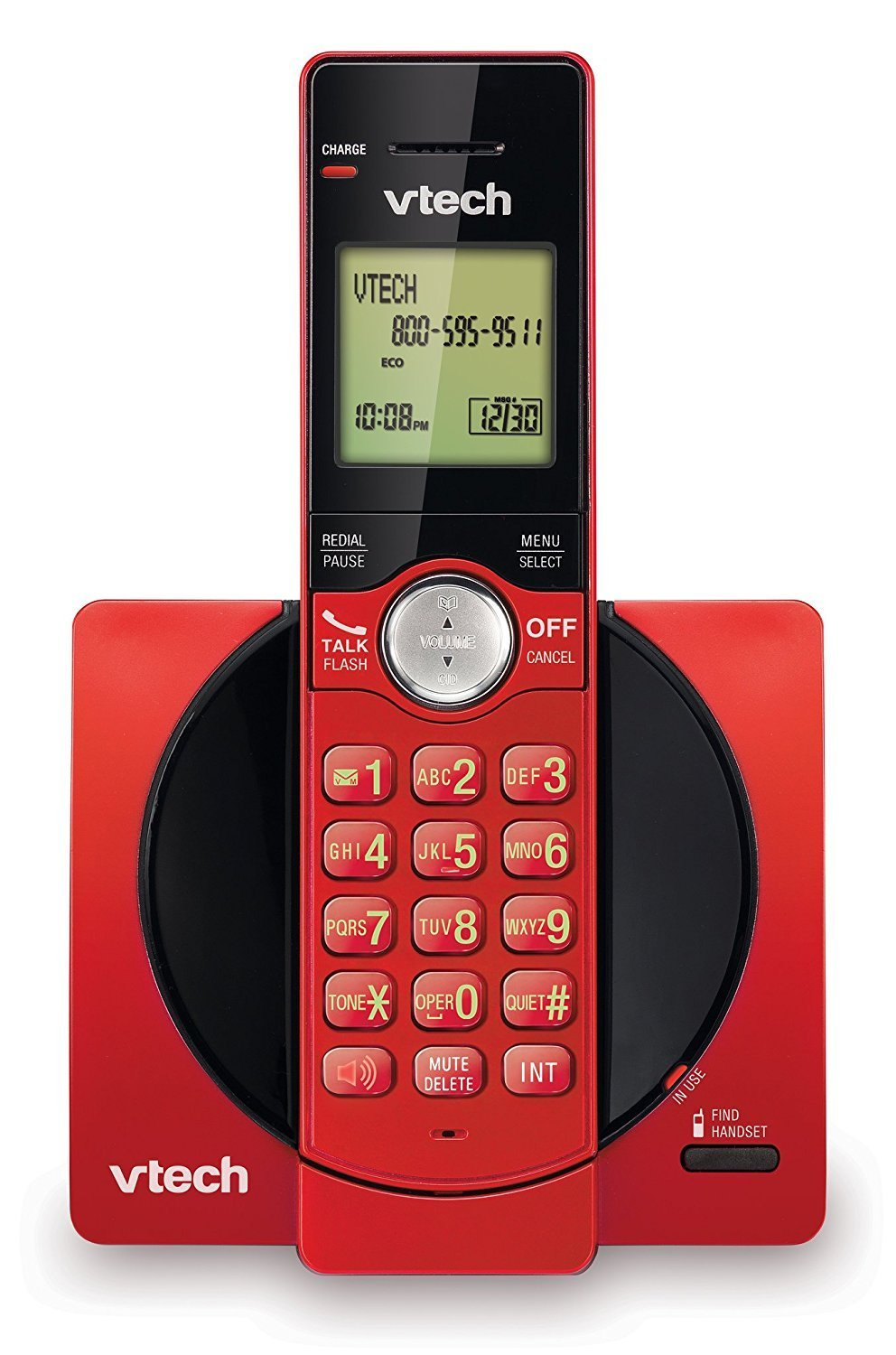need help?
[email protected]Panasonic KX-TGEA20 DECT 6.0 Plus Accessory Extra 2 Cordless Phone Handset BLACK
$5.25 $8.75
- Product Code: Panasonic
- Availability: 2714
- Price in reward points: 59140
- 1000 Units in Stock
- Features:LCD Display
- Number of Handsets:2
- MPN:KXTGEA20
- Refund will be given as:Money Back
- All returns accepted:Returns Accepted
- Max. Expandability:6 Handsets
- Brand:Panasonic
- Handset Frequency:DECT6.0
- Return shipping will be paid by:Buyer
- Item must be returned within:30 Days
- Color:Black
- Condition:BATTERY DOOR COVER NOT INCLUDED
- Model:KXTGEA20
- Phone Lines:1
- Type:Cordless Phone
**************************CHARGER NOT INCLUDED****************************************
*********BATTERY DOOR COVER NOT INCLUDED*******
******************************Box NOT Included****************************************
***************************BATTERIES NOT INCLUDED****************************************
100% Functional, Used phone in Good cosmetic condition, shows signs of normal usage such as scratches and scuffs on front and back
Cordless Phone SYSTEM NOT included; this is just an accessory handset
Requires main phone unit to operate; this is just an accessory handset
Extra handset for the following models:
KX-TGE275S
KX-TGE274S
KX-TGE273S
KX-TGE272S
KX-TGE270S
KX-TGE264S
KX-TGE263S
KX-TGE262S
KX-TGE262S
KX-TGE245B
KX-TGE244B
KX-TGE243B
KX-TGE242B
KX-TGE240B
KX-TGE234B
KX-TGE233B
KX-TGE232B
KX-TGE212B
KX-TGE210B
To register a handset, follow this procedure;
1. On the handset: press [
MENU
]
2. Press the [▲] or the [▼] button to select “
Initial setting
” then press [
OK
]
3. Press the [▲] or the [▼] button to select “
Registration
” then press [
OK
]
4. Press the [▲] or the [▼] button to select “
HS Registration
” then press [
OK
]
5. On the base unit: Press and hold [
LOCATOR
] for approx. 5 seconds. (No registration tone)
Note: If all registered handsets start ringing, press the same button to stop. Then repeat this step.
IMPORTANT: The next step must be completed within 90 seconds.
6. On the Handset: Press [
OK
], then wait until a long beep sounds.
*********BATTERY DOOR COVER NOT INCLUDED*******
******************************Box NOT Included****************************************
***************************BATTERIES NOT INCLUDED****************************************
100% Functional, Used phone in Good cosmetic condition, shows signs of normal usage such as scratches and scuffs on front and back
Cordless Phone SYSTEM NOT included; this is just an accessory handset
Requires main phone unit to operate; this is just an accessory handset
Extra handset for the following models:
KX-TGE275S
KX-TGE274S
KX-TGE273S
KX-TGE272S
KX-TGE270S
KX-TGE264S
KX-TGE263S
KX-TGE262S
KX-TGE262S
KX-TGE245B
KX-TGE244B
KX-TGE243B
KX-TGE242B
KX-TGE240B
KX-TGE234B
KX-TGE233B
KX-TGE232B
KX-TGE212B
KX-TGE210B
To register a handset, follow this procedure;
1. On the handset: press [
MENU
]
2. Press the [▲] or the [▼] button to select “
Initial setting
” then press [
OK
]
3. Press the [▲] or the [▼] button to select “
Registration
” then press [
OK
]
4. Press the [▲] or the [▼] button to select “
HS Registration
” then press [
OK
]
5. On the base unit: Press and hold [
LOCATOR
] for approx. 5 seconds. (No registration tone)
Note: If all registered handsets start ringing, press the same button to stop. Then repeat this step.
IMPORTANT: The next step must be completed within 90 seconds.
6. On the Handset: Press [
OK
], then wait until a long beep sounds.